Digital Iceland: Lower airfares for residents in rural areas (Loftbrú)
Child does not appear in Loftbrú
The most common reason why a child does not appear with a parent in Loftbrú is that custody registration in Registers Iceland is incomplete. You can view the custody registration by doing the following:
You start by logging in to My Pages here.
There, find the child and select "View information"
Scroll down to the bottom to a section called "Guardians"
If you are not registered as the guardian of a child, you must complete registration with Registers Iceland or with the relevant district commissioner.
If you are registered as a guardian on My Pages, we ask that you take a screenshot of the registration and send it to island@island.is along with ID numbers.
Children in permanent foster care If the child is in permanent foster care with a foster parent, a code is requested through the IRCA's suggestion system or with an application form. Custodial parents and dual households If a child's guardian lives outside a Loftbrú area but the custodial parent lives within a Loftbrú area, you must apply for a code for the child in the following manner:
The guardian submits an application for a child's birth certificate to Registers Iceland at https://island.is/faedingarvottord
Once the birth certificate has been delivered, it is submitted to the IRCA via the reporting website at www.vegagerdin.is along with a request for a code for the child.
A birth certificate only needs to be submitted once, unless specifically notified otherwise.
A code is sent to the email address provided in the suggestion.
Can't find what you are looking for?
How can we help?

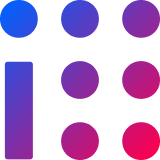
Digital Iceland