Application for health insurance when moving to Iceland
Application guidelines
To start the application, click on "Apply" and you will find "Apply for health insurance" above.
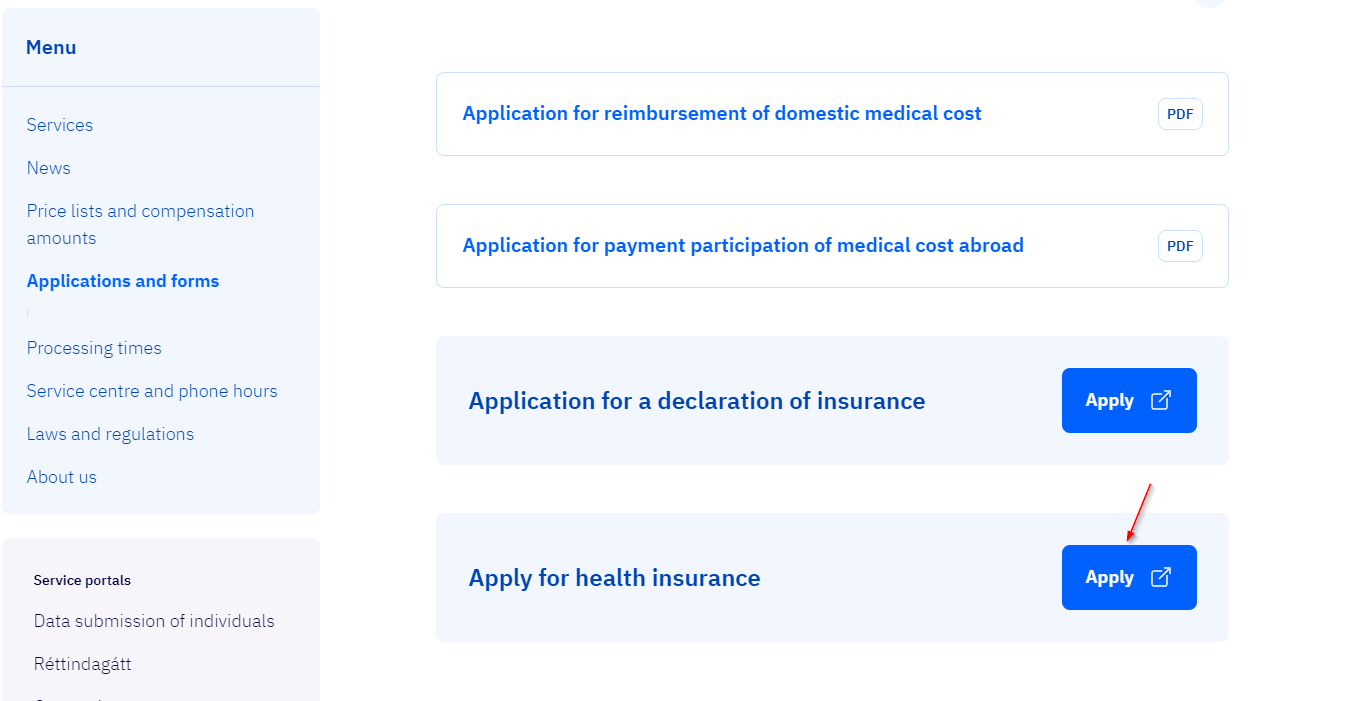
Log in with an electronic ID
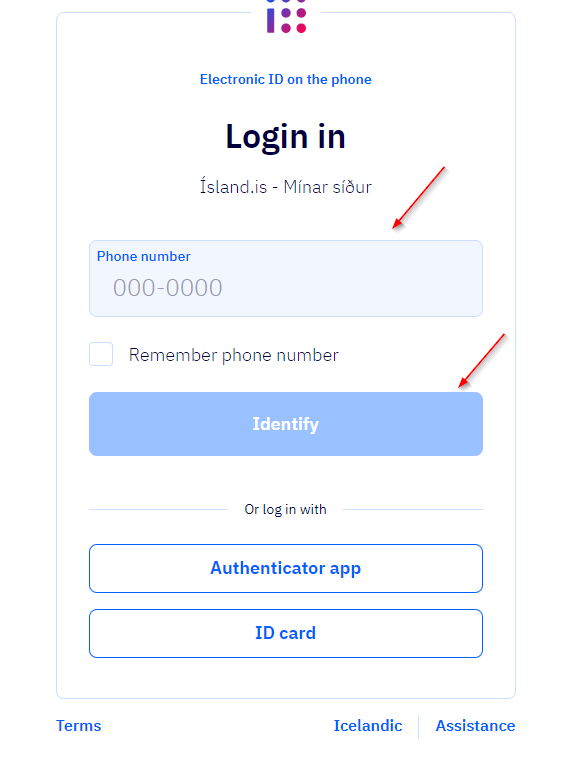
Haze on “I understand that the above data will be collected” and click on “Continue”. You cannot continue with an application if you do not haze on this field.
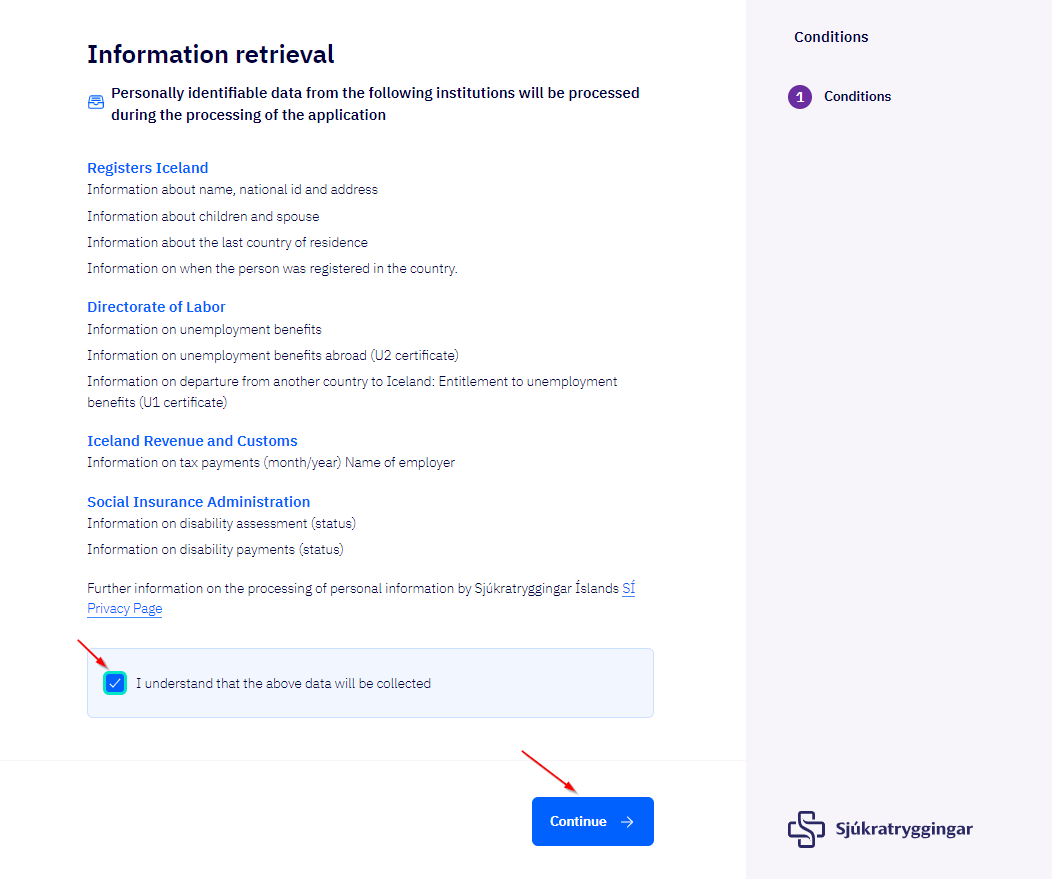
Click on “Start Application”
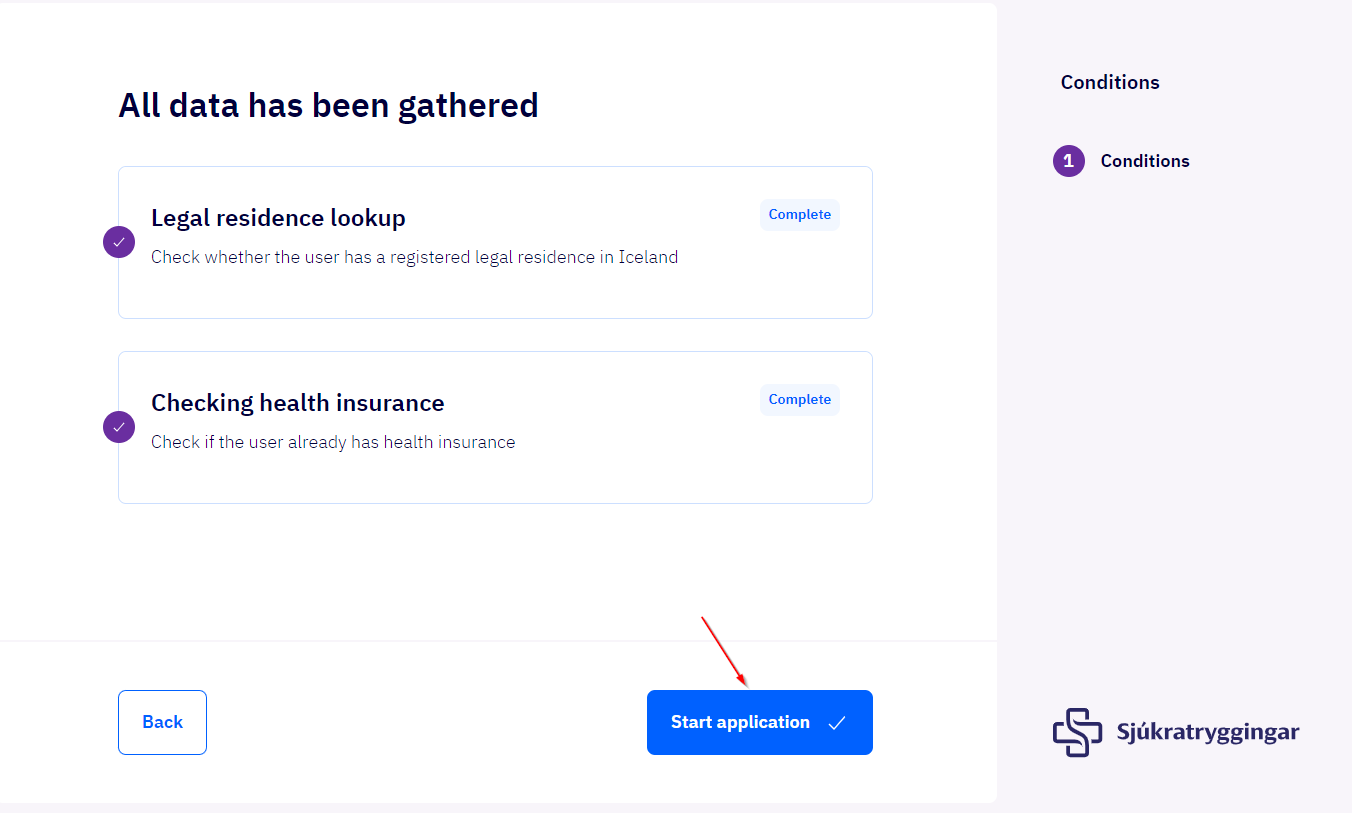
Enter your e-mail address and phone number if missing, otherwise confirm that the information is correct and click on “Continue”
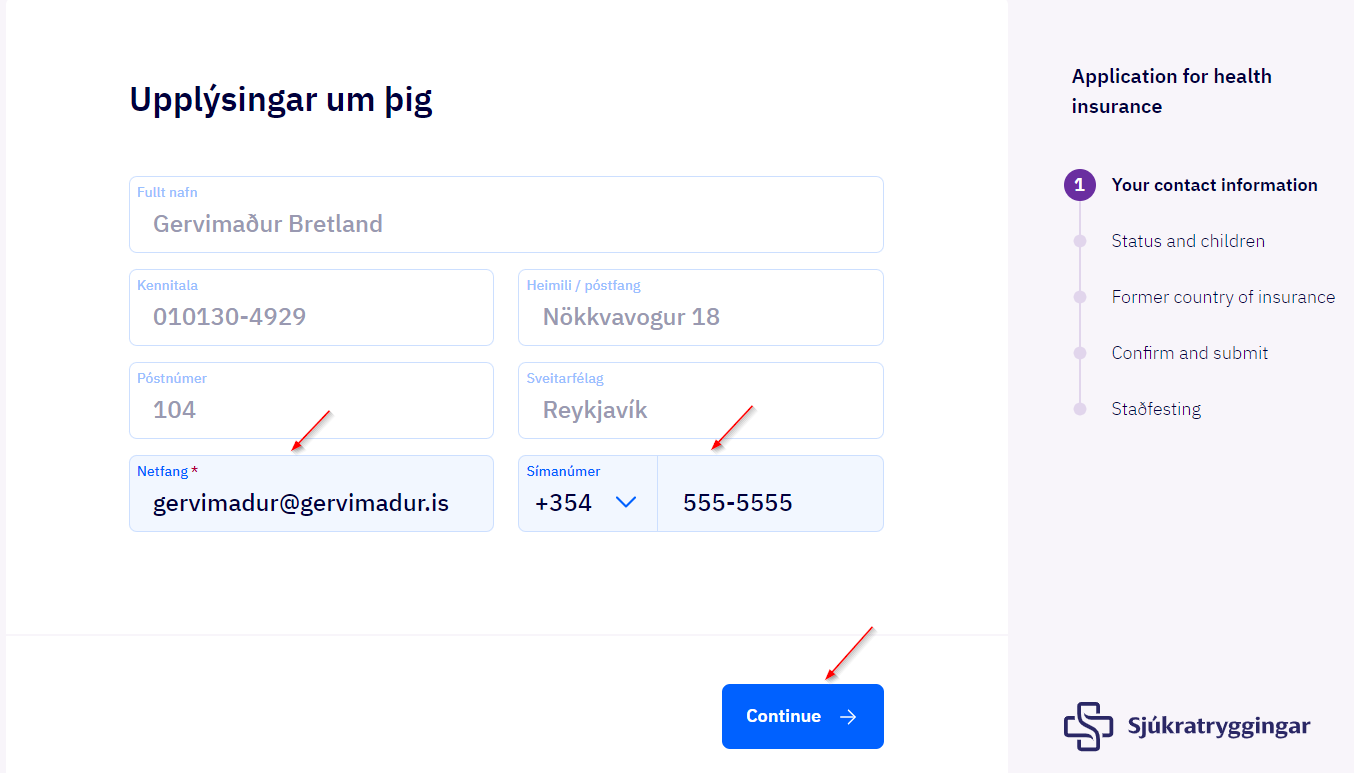
Hack in the appropriate field and click on “Continue”
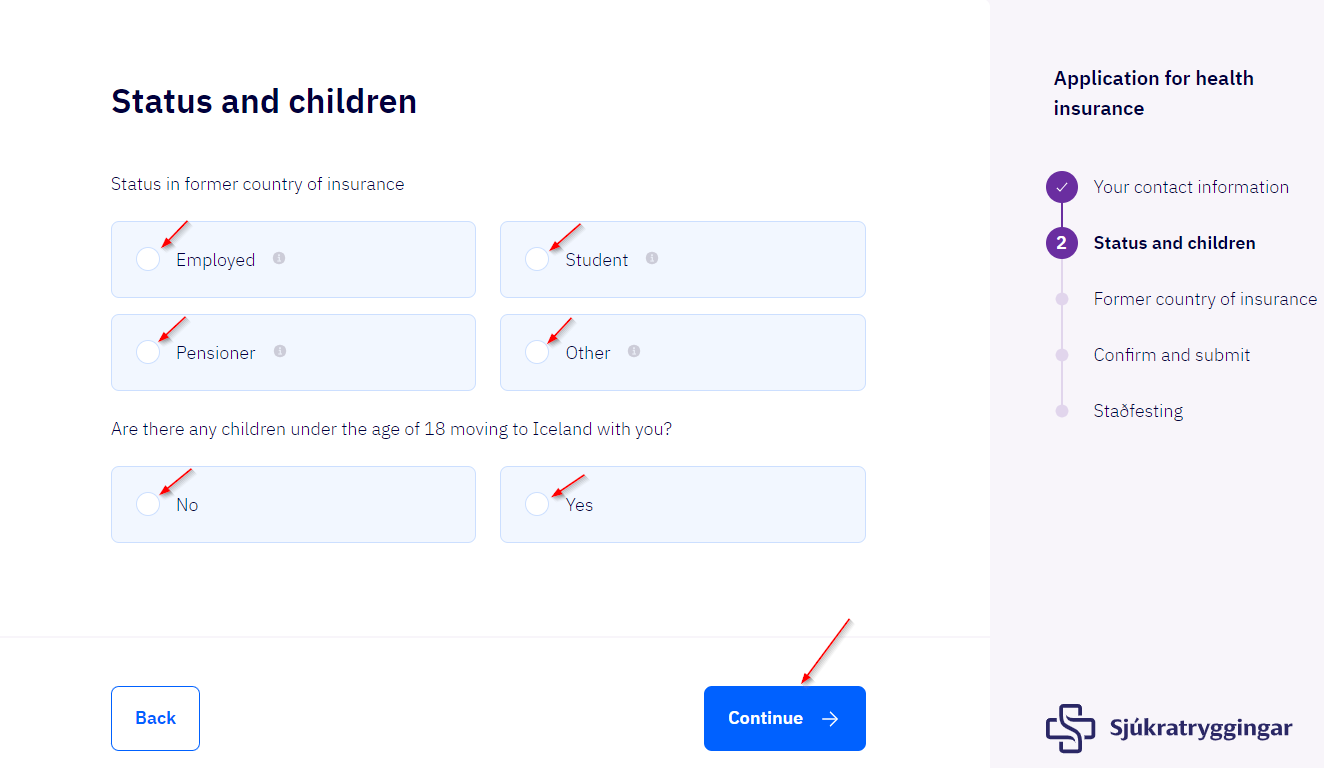
Enter the relevant information and click on "Continue"
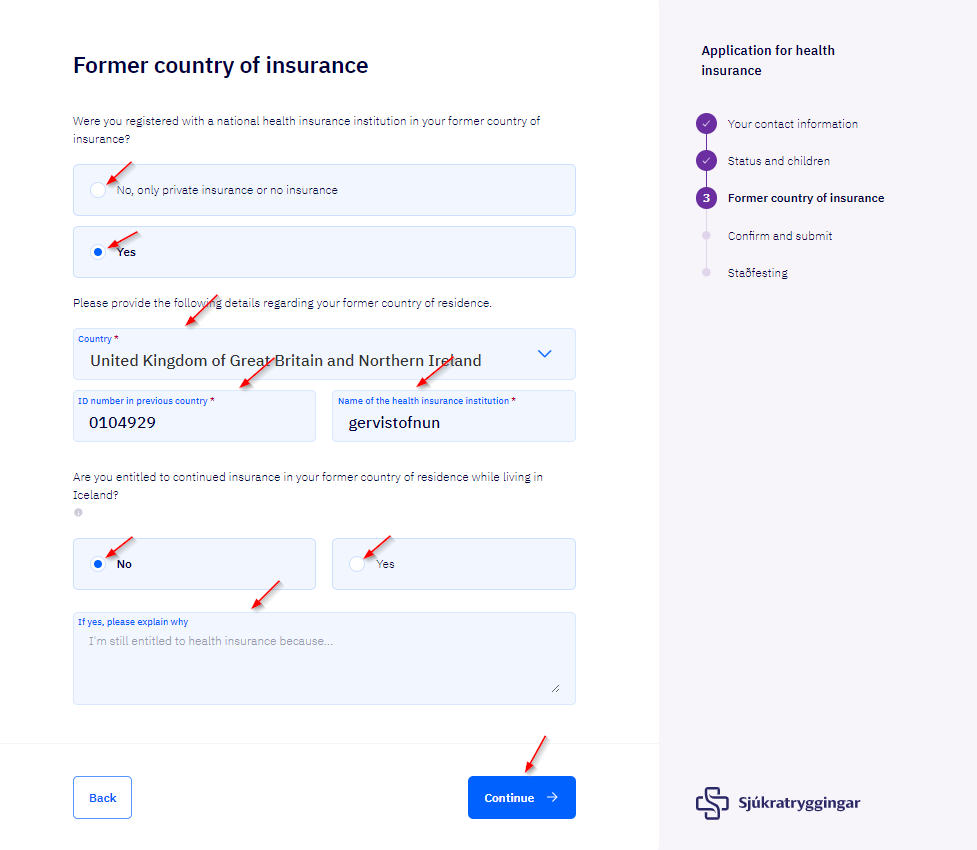
Review the information and confirm the application by ticking the box “I confirm that the information is true and correct” and clicking on “Submit application”
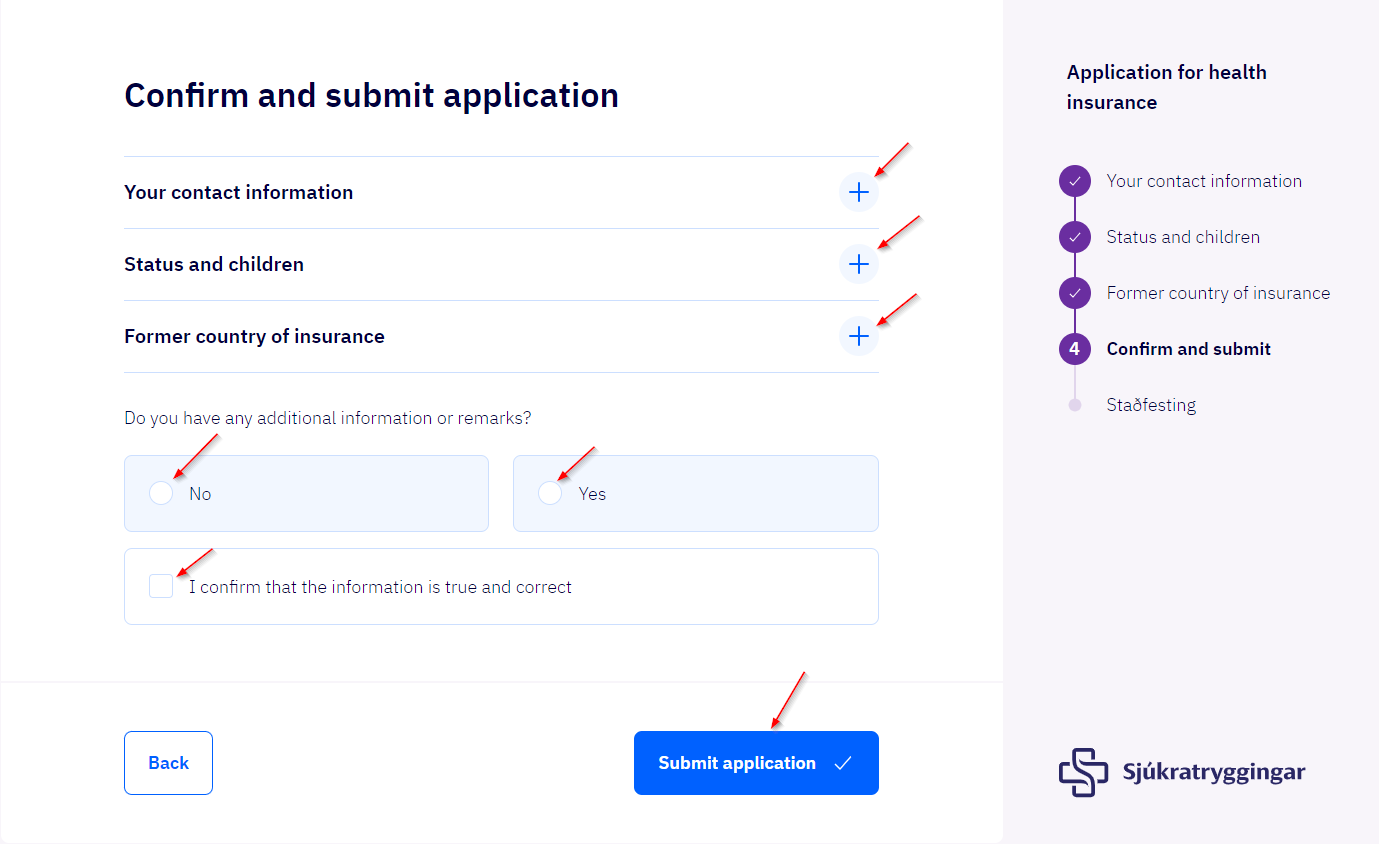

Service provider
Iceland Health