Digital Iceland: The Island.is App
How can I use the License Scanner in the App?
It is easy to verify the digital driver's license. In the new Island.is app there is a license scanner that anyone has access to. The scanner is located under the button “wallet” and there in the upper left corner you can access the license scanner. The scanner is opened and the phone camera directed at the QR code of the license that is supposed to be validated.
Can't find what you are looking for?
How can we help?

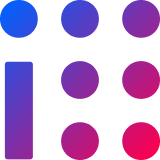
Digital Iceland